From your iPad click on the wallpaper image that you want. Then you should see a download button like this.
Click the download button. You should get to a screen that just shows the image in the corner.
Just tap and hold the image until you get a popup giving you "Save Image" option like this. Sometimes this takes a couple tries but you should be able to get it.
Click on the Save Image button and it should be saved in your iPad Photos on your Homescreen.
 |
| Find this icon on your Homescreen |
Choose wisely for your Unlock Screen versus Homescreen Wallpapers to avoid this:
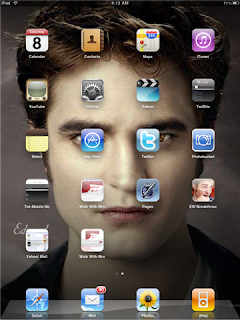 |
| Some wallpapers are NOT meant for icon screens |
 |
| And look much better as Unlock screen wallpapers |
Important: Remember click on image to download - right click will get you a thumbnail only.
For Alison from Twifans
I just didn't know which colour Alison would like the best
And for Mrs. P. from Twibite (who has been beta testing my wallpapers for me)
Didn't think you would all want a wallpaper with Mrs. P on it (not that you aren't lovely dear) so here are some more for the rest of you.
 |
| Edward in Chrome - shiny :) |
 |
| flat indented words |
 |
| embossed shiny words |
uploaded May 2
Uploaded May 3
I'm trying out hosting these images at box.net. Let me know if you have any trouble downloading them or using them.
















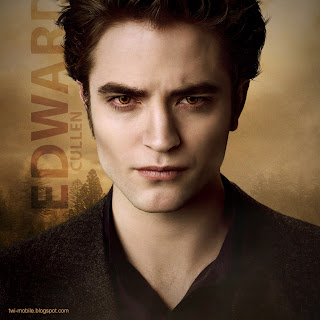
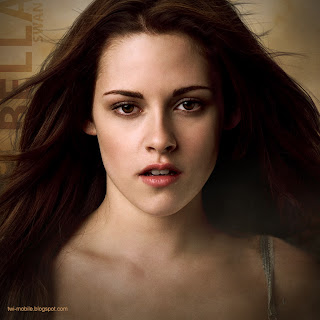
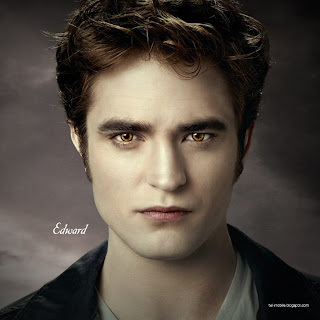


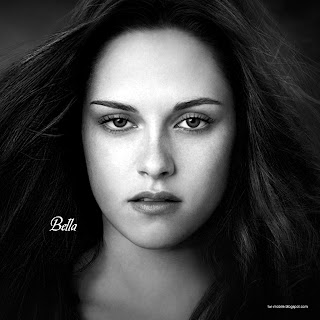

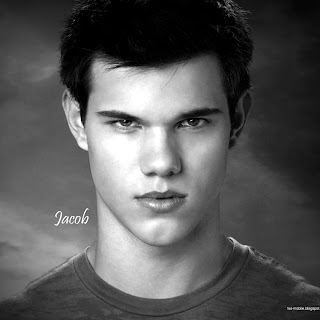















































No comments:
Post a Comment