I'll be adding to this list daily so Subscribe or Follow Me to get updates sent to you.
For a tutorial on How To Put Wallpapers on Your iPhone or iPod touch click here.
Updated July 15
The talented MissAmyJoon has posted more iPhone wallpapers on her tumblr blog.
My Favourites
(Click them to go to her blog for download)
Updated July 9
made by DreamySim1
.
As always click on the images to be taken to her links for download.
Enjoy!
 |
| Click here to see the whole set iRobs #9 May 31, 2010 |
My favourites
Next set
 |
| iRobs #10 June 2/2010 |
My favourites
iRobward Eclipse
Final set
 |
| iRobs #11 June 28/2010 |
My favourites
made by me
Updated May 20
Official Bella Eclipse from Summit
Updated May 17th
by DreamySim1 on her tumblr (check out over 50 iRobs at the bottom)
Updated May 6
by me (TwilightCupcake)Super basic.
Updated April 24th
by MissAmyJoon
at http://missamyjoon1.wordpress.com/
Check out her blog for beautiful desktop backgrounds and these iPhone wallpapers.
by Dreamysim1
at http://dreamysim1.wordpress.com/
Check out her deskRobs and iRobs (I absolutely love that she coined the term iRobs!)
To date Dreamysim1 has made almost 50 iRobs here are a few of my favourites from each of her collections:
ifaceRobs (Nov 2009)
 |
| Click to see the ifaceRob set |
My favourites:
iRobs Set 2 (Dec 2009)
 |
| Click to see iRobs Set 2 |
My favourites
iRobs Xmas Set (Dec 2009)
 |
| Click to see iRobs Xmas Set |
My favourites
iRobs Set 4 (Dec 2009)
 |
| Click to see iRobs Set 4 |
My favourites
 |
| Random Acts of Rob special |
iRobs Set 5 (Dec 2009)
 |
| Click to see iRobs Set 5 |
My favourites
 |
| iCityRob has matching deskRob here |
iRobs Remember Me Special (Dec 2009)
 |
| Click to see iRobs Remember Me Special |
My favourites
iRobs Set 7 (Jan 2009)
 |
| Click to see iRobs Set 7 |
My favourites
Bel Ami iRobs (April 2009)
 |
| Click to see Bel Ami iRobs |
My favourites
Okay, that should keep your iPhone pretty for a few days, don't you think?
from www.zedge.net
This site has so many backgrounds it will leave you reeling. I have posted the ones for other phones in the Mobile Wallpapers Archive. None of the wallpapers below are my creations - you can see the talented artists who made them when you click on the picture and go to their zedge page.
To download:
From your PC or Mac just click on the wallpaper you like and it will take you to the webpage for download.
If you are on your mobile you can directly download Zedge backgrounds to your phone by going to m.zedge.net/zcode and then entering the zCode that is listed for the item you like.
Uploaded April 26 - Robsten (I've included the zCode to use at m.zedge.net/zcode from your mobile or you can click the picture to download to your PC or Mac):
 |
| zCode 14117513 |
 |
| zCode 12659565 |
 |
| zCode lovesaga |
Let us know what you think and don't forget to leave our talented artists some love in the comments.












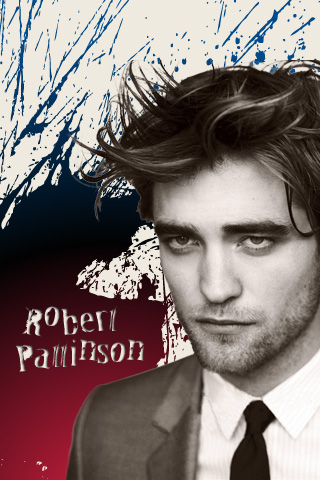

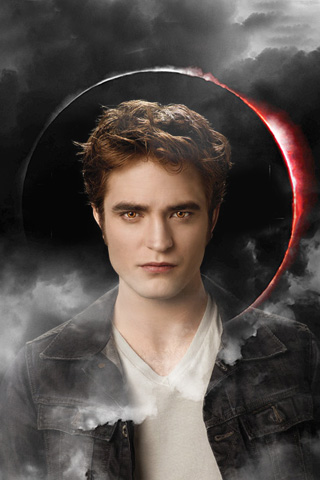
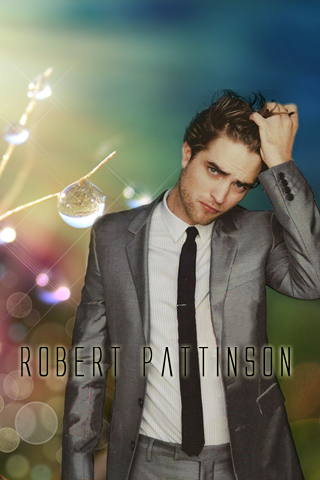
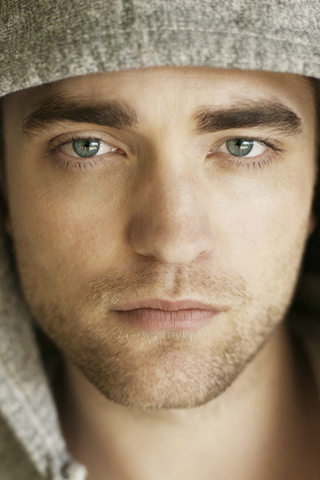




















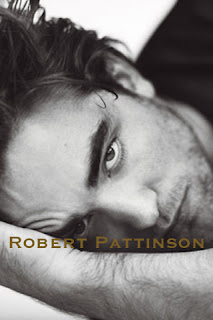





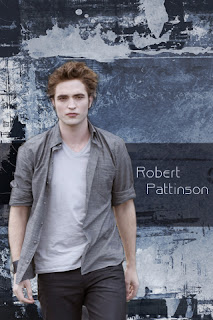





















































2 comments:
If I had an iPhone I would have every single one of these for it but alas I am still in the dark ages. Gorgeous work here, just gorgeous! Thank you all for doing this.
I love all these Twilight iPhone wallpaper options!
Post a Comment