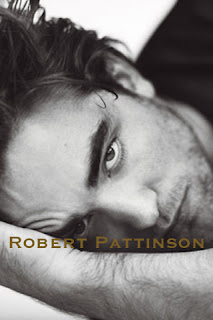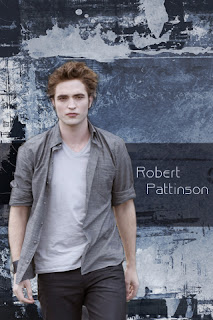Welcome to my new followers - I am assuming you've got an iPhone or Blackberry Curve. If there's another mobile device/phone you want me to list wallpapers for just let me know in the comments. By the way,
Mrs. Vanquish apparently has over a hundred pictures of Rob on her iPhone. What a nice gallery you must have - I'd love to see some of your favourites.
By the way, if you have questions about how to get any of these goodies onto your phone or mobile let me know.
I thought since we had a
Rob day and then a
Robsten day it was time for a KStew selection. Here goes...
from www.zedge.net
Once again, I did not create any of these but they are my picks for today from surfing. Please click the picture to see the talented artist's website.
From your desktop PC or Mac, click on the wallpaper picture to go to the download site.
On your mobile, note down the zCode under the wallpaper you want. Then go to
m.zedge.net/zcode and enter in the zCode to get the wallpaper directly to your phone.
iPhone
 |
| zCode 12645209 |
 |
| zCode 13438230 |
 |
| zCode 13670459 |
Blackberry Curve
 |
| zCode 14166556 |
 |
| zCode 13848235 |
 |
| kristemo |
Hope that keeps your phone pretty for a few days. I'll be adding them to the
iPhone Wallpaper Archive and the
Mobile Wallpaper Archive soon. Don't forget to let me know if you have another phone or device you'd like wallpapers for.